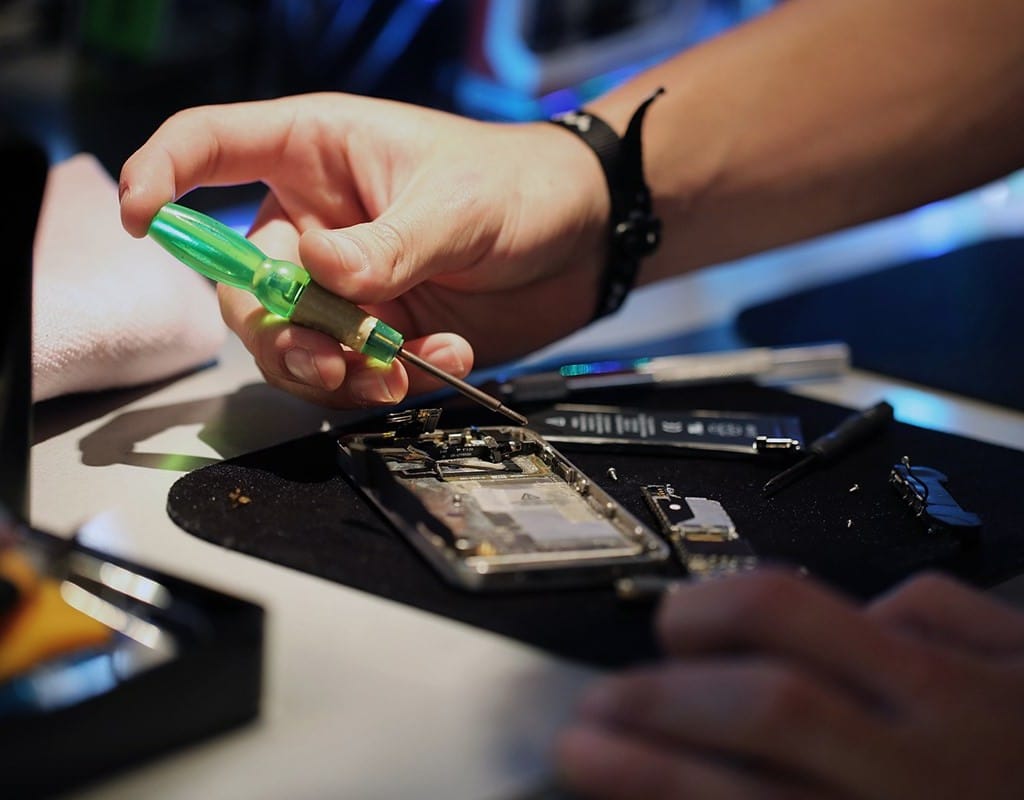Our smartphones have become indispensable in our lives, serving as our communication lifeline, navigation tool, and source of endless information. But what happens when our trusty cell phones encounter issues like broken screens or battery problems? The good news is that many cell phone repairs can be straightforward and accessible, allowing you to get your device back to its optimal condition without breaking the bank. In this blog, we’ll explore common cell phone issues and guide how to make cell phone repairs easy and hassle-free.
Cracked or Shattered Screens
Problem: A cracked or shattered screen can be disheartening, but it’s a common issue for many cell phone users.
Solution:
- DIY Screen Replacement Kits: Many manufacturers offer DIY screen replacement kits with step-by-step instructions. If you’re tech-savvy, you can attempt to replace the screen yourself.
- Professional Repair Services: Consider taking your phone to a reputable cell phone repair shop or contacting the manufacturer’s official repair service for a professional screen replacement.
Battery Draining Quickly
Problem: You notice that your cell phone’s battery is draining much faster than it used to.
Solution:
- Battery Optimization: Check your phone’s settings for battery optimization options. You can limit background app refresh and lower screen brightness to conserve battery life.
- Battery Replacement: If your phone’s battery is old or significantly degraded, consider getting it replaced by a professional technician.
Unresponsive Touchscreen or Buttons
Problem: Your cell phone’s touchscreen or physical buttons aren’t responding as they should.
Solution:
- Restart Your Phone: Sometimes, a simple restart can resolve touch or button responsiveness issues.
- Check for Updates: Ensure your phone’s operating system and apps are up-to-date, as updates may include bug fixes.
- Professional Diagnosis: If problems persist, seek professional diagnosis and repair.
Charging Problems
Problem: Your cell phone doesn’t charge properly or charges very slowly.
Solution:
- Check Cables and Ports: Ensure that your charging cable and the phone’s charging port are clean and free of debris. Try a different charging cable and wall adapter.
- Battery Calibration: Perform a battery calibration by draining your battery fully, then charging it to 100% without interruptions.
- Professional Assessment: If charging issues persist, consult a professional technician.
Camera Malfunctions
Problem: Your cell phone’s camera isn’t functioning correctly, resulting in blurry photos or error messages.
Solution:
- Clear Camera Cache: Clear the camera app’s cache and data in your phone’s settings.
- App Updates: Ensure your camera app is updated to the latest version.
- Hardware Check: If problems continue, consult a professional technician to assess the camera’s hardware.
Software Glitches
Problem: Your phone experiences software glitches, freezes, or crashes.
Solution:
- Software Updates: Check for and install any available software updates, as they often include bug fixes.
- Factory Reset: If problems persist, consider performing a factory reset, but make sure to back up your data first.
Remember that while some cell phone repairs can be tackled by tech-savvy individuals, others may require the expertise of a professional technician. Always prioritize safety, and if you’re unsure about making repairs yourself, consult a trusted repair service. With the right approach, you can resolve common cell phone issues and extend the life of your device, ensuring that it continues to serve you well in the digital age.
Dealing with phone problems? Repair Zone makes cell phone repairs easy! From broken screens to battery woes, we’ve got you covered. Contact us now!